Powerpoint
To select an object from a list use JAWSKey+F8.
To select a hyperlink from a list use JAWSKey+F7.
To follow the selected object's hyperlink if it has one use Control+Shift+Enter.
To speak information about the current slide view or show use Control+Shift+S.
To read the current slide use JAWSKey+DownArrow.
To read the selected text, object or slide use JAWSKey+Shift+DownArrow.
To hear the selected object use JAWSKey+Tab.
To read the selected table row by row use JAWSKey+Shift+R.
To read the selected table column by column use JAWSKey+Shift+C.
To toggle the table reading method use Control+Shift+T.
To hear the selected shape's animation status and description use Control+Shift+A.
To toggle text format announcement while reading slide text use the Verbosity Dialog
To read the speaker's notes use control+shift+n.
To hear the dimensions and location of the selected object use Control+Shift+D.
To speak the status line use JAWSKey+Delete.
To close the Office Assistant use Control+JAWSKey+F4.
Monday, January 21, 2008
Subscribe to:
Post Comments (Atom)
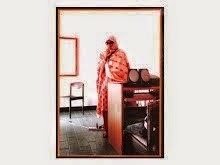
No comments:
Post a Comment