Notes for learners
Notes for learners
Go Back a page, ALT+LEFT ARROW.
Read the Address bar, INSERT+A.
Next link, TAB.
Prior link, SHIFT+TAB.
Open a link, ENTER.
Display a list of links, JAWSKey+F7.
Display and manage PlaceMarkers, control+shift+k
Display a list of form fields, JAWSKey+f5.
Display a list of headings, JAWSKey+f6.
Display a list of frames, JAWSKey+F9.
To move through a web page:
Next Anchor, A.
Next Button, B.
Next ComboBox, C.
Next different element, D.
Next Edit, E.
Next Form Field, F.
Next Graphic, G.
Next Heading, H.
Next List Item, I.
Jump to a specific line with J,
And return to the starting point before the jump with Shift+J.
Next Place Marker, K.
Next List, L.
Next Frame, M.
Skip past links, N.
Next Object, O.
Next Paragraph, P.
Next Block Quote, Q.
Next RadioButton, R.
Next Same Element, S.
Next Table, T.
Next unvisited link, U.
Next visited link, V.
Next Checkbox, X.
Next Division, Z.
Step past element, > (greater than).
Step prior to element, < (less than).
Add SHIFT to these commands to move to the prior item.
Add Control+JAWSKey to the applicable quick keys to bring up a list of that element,
For example, Control+JAWSKey+z will bring up a list of the divisions on the page.
To move and read in tables:
Next row, WINDOWS KEY+DOWN ARROW.
Prior row, WINDOWS KEY+UP ARROW.
Read Row, WINDOWS KEY+COMMA.
Read Column, WINDOWS KEY+PERIOD.
Next cell in a row, ALT+CTRL+RIGHT ARROW.
Prior cell in a row, ALT+CTRL+LEFT ARROW.
Cell below in a column, ALT+CTRL+DOWN ARROW.
Cell above in a column, ALT+CTRL+Up ARROW.
Jump to cell,Control+ j.
Subscribe to:
Post Comments (Atom)
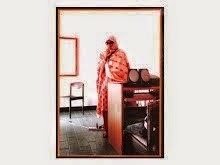
No comments:
Post a Comment