Notes for excel users
Say a list of some common Excel shortcuts JAWSKey+W
Say the coordinates of the current cell JAWSKey+C
Say a cell's formula Control+F2
Present the cell's formula in a message box Control+F2 twice quickly
Review selected cells JAWSKey+Shift+DownArrow
Set or clear title, total or monitor cell definitions use the Verbosity Dialog JAWSKey+V
Say the row title Alt+Shift+R
Say the column title Alt+Shift+C
Say the row total JAWSKey+Delete
Say the column total JAWSKey+Enter
Set up to 10 monitor cells for the current worksheet JAWSKey+Shift+1 through 0 on the number row
Say any of the ten monitor cells for this sheet Alt+Shift+1 through 0 on the number row
Move to a monitor cell control+shift+m
Return to the last cell which had focus before moving to a monitor Cell control+shift+GraveAccent
Say the contents of the first 4 cells in the column alt key with 1 through 4 on the number row,
Say the contents of the first 4 cells in the row alt+control key with 1 through 4 on the number row
Move to the prior or next worksheet control+page up or control+page down
Move to a particular worksheet Control+Shift+S
List cells with comments visible in the active window Control+Shift+Apostrophe
Say a cell's comment if visible Alt+Shift+Apostrophe
List cells with data visible in the active window Control+Shift+D
List cells with data in the current row Control+Shift+R
List cells with data in the current column Control+Shift+C
List cells at horizontal and vertical PageBreaks Control+Shift+B
Select an object on the worksheet Control+Shift+O
Select a hyperlink on the worksheet JAWSKey+F7
Say the hyperlink address for a cell containing a hyperlink Alt+Shift+H
Describe the border of the active cell alt+Shift+B
Focus on the autoFilter Menu Control+Shift+A
Announce the coordinates of the range of cells visible in the active window Alt+Shift+V
Say the status of gridlines in the active window Alt+Shift+G
Wednesday, January 16, 2008
Subscribe to:
Post Comments (Atom)
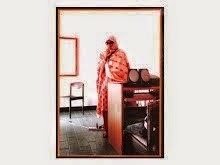
No comments:
Post a Comment