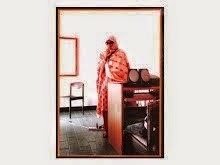Powerpoint
To select an object from a list use JAWSKey+F8.
To select a hyperlink from a list use JAWSKey+F7.
To follow the selected object's hyperlink if it has one use Control+Shift+Enter.
To speak information about the current slide view or show use Control+Shift+S.
To read the current slide use JAWSKey+DownArrow.
To read the selected text, object or slide use JAWSKey+Shift+DownArrow.
To hear the selected object use JAWSKey+Tab.
To read the selected table row by row use JAWSKey+Shift+R.
To read the selected table column by column use JAWSKey+Shift+C.
To toggle the table reading method use Control+Shift+T.
To hear the selected shape's animation status and description use Control+Shift+A.
To toggle text format announcement while reading slide text use the Verbosity Dialog
To read the speaker's notes use control+shift+n.
To hear the dimensions and location of the selected object use Control+Shift+D.
To speak the status line use JAWSKey+Delete.
To close the Office Assistant use Control+JAWSKey+F4.
Monday, January 21, 2008
Wednesday, January 16, 2008
tips for jaws users
Notes for excel users
Say a list of some common Excel shortcuts JAWSKey+W
Say the coordinates of the current cell JAWSKey+C
Say a cell's formula Control+F2
Present the cell's formula in a message box Control+F2 twice quickly
Review selected cells JAWSKey+Shift+DownArrow
Set or clear title, total or monitor cell definitions use the Verbosity Dialog JAWSKey+V
Say the row title Alt+Shift+R
Say the column title Alt+Shift+C
Say the row total JAWSKey+Delete
Say the column total JAWSKey+Enter
Set up to 10 monitor cells for the current worksheet JAWSKey+Shift+1 through 0 on the number row
Say any of the ten monitor cells for this sheet Alt+Shift+1 through 0 on the number row
Move to a monitor cell control+shift+m
Return to the last cell which had focus before moving to a monitor Cell control+shift+GraveAccent
Say the contents of the first 4 cells in the column alt key with 1 through 4 on the number row,
Say the contents of the first 4 cells in the row alt+control key with 1 through 4 on the number row
Move to the prior or next worksheet control+page up or control+page down
Move to a particular worksheet Control+Shift+S
List cells with comments visible in the active window Control+Shift+Apostrophe
Say a cell's comment if visible Alt+Shift+Apostrophe
List cells with data visible in the active window Control+Shift+D
List cells with data in the current row Control+Shift+R
List cells with data in the current column Control+Shift+C
List cells at horizontal and vertical PageBreaks Control+Shift+B
Select an object on the worksheet Control+Shift+O
Select a hyperlink on the worksheet JAWSKey+F7
Say the hyperlink address for a cell containing a hyperlink Alt+Shift+H
Describe the border of the active cell alt+Shift+B
Focus on the autoFilter Menu Control+Shift+A
Announce the coordinates of the range of cells visible in the active window Alt+Shift+V
Say the status of gridlines in the active window Alt+Shift+G
Say a list of some common Excel shortcuts JAWSKey+W
Say the coordinates of the current cell JAWSKey+C
Say a cell's formula Control+F2
Present the cell's formula in a message box Control+F2 twice quickly
Review selected cells JAWSKey+Shift+DownArrow
Set or clear title, total or monitor cell definitions use the Verbosity Dialog JAWSKey+V
Say the row title Alt+Shift+R
Say the column title Alt+Shift+C
Say the row total JAWSKey+Delete
Say the column total JAWSKey+Enter
Set up to 10 monitor cells for the current worksheet JAWSKey+Shift+1 through 0 on the number row
Say any of the ten monitor cells for this sheet Alt+Shift+1 through 0 on the number row
Move to a monitor cell control+shift+m
Return to the last cell which had focus before moving to a monitor Cell control+shift+GraveAccent
Say the contents of the first 4 cells in the column alt key with 1 through 4 on the number row,
Say the contents of the first 4 cells in the row alt+control key with 1 through 4 on the number row
Move to the prior or next worksheet control+page up or control+page down
Move to a particular worksheet Control+Shift+S
List cells with comments visible in the active window Control+Shift+Apostrophe
Say a cell's comment if visible Alt+Shift+Apostrophe
List cells with data visible in the active window Control+Shift+D
List cells with data in the current row Control+Shift+R
List cells with data in the current column Control+Shift+C
List cells at horizontal and vertical PageBreaks Control+Shift+B
Select an object on the worksheet Control+Shift+O
Select a hyperlink on the worksheet JAWSKey+F7
Say the hyperlink address for a cell containing a hyperlink Alt+Shift+H
Describe the border of the active cell alt+Shift+B
Focus on the autoFilter Menu Control+Shift+A
Announce the coordinates of the range of cells visible in the active window Alt+Shift+V
Say the status of gridlines in the active window Alt+Shift+G
tips for MSN messenger users! with the help of Jaws!
MSN Messenger Hotkeys:Use JAWSKey+V to toggle JAWS verbosity items, as well as those specific to MSN Messenger.
The MSN Messenger-specific verbosity items are:*Typing sounder: Generates clicking noise when someone is typing an incoming message.*Typing announcement: Announces the message that the current contact is writing you a message.*Automatically speak incoming messages: Speak message threads as they come into the History window.*Announce contacts signing in: Notify you when a contact signs in.*Online status in Contact list: suppresses [Online] status in Contact list.*Speak contact's name with message.: Announces Contact's name with message thread.
These settings are saved and automatically loaded whenever you launch MSN Messenger.
The MSN Messenger-specific verbosity items are:*Typing sounder: Generates clicking noise when someone is typing an incoming message.*Typing announcement: Announces the message that the current contact is writing you a message.*Automatically speak incoming messages: Speak message threads as they come into the History window.*Announce contacts signing in: Notify you when a contact signs in.*Online status in Contact list: suppresses [Online] status in Contact list.*Speak contact's name with message.: Announces Contact's name with message thread.
These settings are saved and automatically loaded whenever you launch MSN Messenger.
tips for MS,word users with the help of Jaws
Notes for learners
Say the current field Control+JAWSKey+NumPad5
Say the line and column of the caret JAWSKey+Delete
Toggle the writing mode from Insert to Overtype Alt+Control+I
Say the first cell in the current column Alt+1
Say the first cell in the current row Alt+7
Close the office assistant Control+JAWSKey+F4
Say the version of MS Word being used Control+JAWSKey+V
Move the focus to the first form field Control+JAWSKey+Home
Select a field JAWSKey+F5
toggle context detection and set table title reading parameters JAWSKey+V
Select a table control+JAWSKey+t
List words marked as misspelled Alt+Shift+L
List grammatical errors Control+Shift+G
List document revisions JAWSKey+Shift+R
Describe the border around the active cell, table, paragraph or section Alt+Shift+B
Convert all drawing layer objects to text layer objects Alt+Control+Shift+C
List inline objects such as clipart Control+Shift+O
Say the column or row title for the current cell JAWSKey+Alt+Shift+C
Say the current table column or row
Announce the detected language Alt+Control+Shift+A
List reviewers' comments Control+Shift+apostrophe
Announce the comment referenced at the cursor location Alt+Shift+Apostrophe
Announce the footnote or endnote referenced at the cursor location Alt+Shift+e
Switch between open panes and the main document text F6
List hyperlinks in the current document JAWSKey+F7
List ms word short cut keys JAWSKey+W
For Office XP:
List smart tags in this document JAWSKey+Alt+Shift+S
Show Smart Tag Actions menu JAWSKey+Control+Alt+S
Say the current field Control+JAWSKey+NumPad5
Say the line and column of the caret JAWSKey+Delete
Toggle the writing mode from Insert to Overtype Alt+Control+I
Say the first cell in the current column Alt+1
Say the first cell in the current row Alt+7
Close the office assistant Control+JAWSKey+F4
Say the version of MS Word being used Control+JAWSKey+V
Move the focus to the first form field Control+JAWSKey+Home
Select a field JAWSKey+F5
toggle context detection and set table title reading parameters JAWSKey+V
Select a table control+JAWSKey+t
List words marked as misspelled Alt+Shift+L
List grammatical errors Control+Shift+G
List document revisions JAWSKey+Shift+R
Describe the border around the active cell, table, paragraph or section Alt+Shift+B
Convert all drawing layer objects to text layer objects Alt+Control+Shift+C
List inline objects such as clipart Control+Shift+O
Say the column or row title for the current cell JAWSKey+Alt+Shift+C
Say the current table column or row
Announce the detected language Alt+Control+Shift+A
List reviewers' comments Control+Shift+apostrophe
Announce the comment referenced at the cursor location Alt+Shift+Apostrophe
Announce the footnote or endnote referenced at the cursor location Alt+Shift+e
Switch between open panes and the main document text F6
List hyperlinks in the current document JAWSKey+F7
List ms word short cut keys JAWSKey+W
For Office XP:
List smart tags in this document JAWSKey+Alt+Shift+S
Show Smart Tag Actions menu JAWSKey+Control+Alt+S
net useing tips for jaws users
Notes for learners
Notes for learners
Go Back a page, ALT+LEFT ARROW.
Read the Address bar, INSERT+A.
Next link, TAB.
Prior link, SHIFT+TAB.
Open a link, ENTER.
Display a list of links, JAWSKey+F7.
Display and manage PlaceMarkers, control+shift+k
Display a list of form fields, JAWSKey+f5.
Display a list of headings, JAWSKey+f6.
Display a list of frames, JAWSKey+F9.
To move through a web page:
Next Anchor, A.
Next Button, B.
Next ComboBox, C.
Next different element, D.
Next Edit, E.
Next Form Field, F.
Next Graphic, G.
Next Heading, H.
Next List Item, I.
Jump to a specific line with J,
And return to the starting point before the jump with Shift+J.
Next Place Marker, K.
Next List, L.
Next Frame, M.
Skip past links, N.
Next Object, O.
Next Paragraph, P.
Next Block Quote, Q.
Next RadioButton, R.
Next Same Element, S.
Next Table, T.
Next unvisited link, U.
Next visited link, V.
Next Checkbox, X.
Next Division, Z.
Step past element, > (greater than).
Step prior to element, < (less than).
Add SHIFT to these commands to move to the prior item.
Add Control+JAWSKey to the applicable quick keys to bring up a list of that element,
For example, Control+JAWSKey+z will bring up a list of the divisions on the page.
To move and read in tables:
Next row, WINDOWS KEY+DOWN ARROW.
Prior row, WINDOWS KEY+UP ARROW.
Read Row, WINDOWS KEY+COMMA.
Read Column, WINDOWS KEY+PERIOD.
Next cell in a row, ALT+CTRL+RIGHT ARROW.
Prior cell in a row, ALT+CTRL+LEFT ARROW.
Cell below in a column, ALT+CTRL+DOWN ARROW.
Cell above in a column, ALT+CTRL+Up ARROW.
Jump to cell,Control+ j.
Notes for learners
Go Back a page, ALT+LEFT ARROW.
Read the Address bar, INSERT+A.
Next link, TAB.
Prior link, SHIFT+TAB.
Open a link, ENTER.
Display a list of links, JAWSKey+F7.
Display and manage PlaceMarkers, control+shift+k
Display a list of form fields, JAWSKey+f5.
Display a list of headings, JAWSKey+f6.
Display a list of frames, JAWSKey+F9.
To move through a web page:
Next Anchor, A.
Next Button, B.
Next ComboBox, C.
Next different element, D.
Next Edit, E.
Next Form Field, F.
Next Graphic, G.
Next Heading, H.
Next List Item, I.
Jump to a specific line with J,
And return to the starting point before the jump with Shift+J.
Next Place Marker, K.
Next List, L.
Next Frame, M.
Skip past links, N.
Next Object, O.
Next Paragraph, P.
Next Block Quote, Q.
Next RadioButton, R.
Next Same Element, S.
Next Table, T.
Next unvisited link, U.
Next visited link, V.
Next Checkbox, X.
Next Division, Z.
Step past element, > (greater than).
Step prior to element, < (less than).
Add SHIFT to these commands to move to the prior item.
Add Control+JAWSKey to the applicable quick keys to bring up a list of that element,
For example, Control+JAWSKey+z will bring up a list of the divisions on the page.
To move and read in tables:
Next row, WINDOWS KEY+DOWN ARROW.
Prior row, WINDOWS KEY+UP ARROW.
Read Row, WINDOWS KEY+COMMA.
Read Column, WINDOWS KEY+PERIOD.
Next cell in a row, ALT+CTRL+RIGHT ARROW.
Prior cell in a row, ALT+CTRL+LEFT ARROW.
Cell below in a column, ALT+CTRL+DOWN ARROW.
Cell above in a column, ALT+CTRL+Up ARROW.
Jump to cell,Control+ j.
Subscribe to:
Comments (Atom)