It is Henter Joyce Again……………..
These columns have featured, in several past issues about JAWS (the software for the visually impaired persons), and its creator Henter Joyce. The JAWS software is an excellent tool for the visually impaired persons and to limited extent provides guidance for colours and graphics, but very limited for supporting use of Computer for Mathemetics, Algebra and Trignometry. The new product I am going to describe below, handles addition, subtraction, multiplication, and division.
Future versions will do higher levels of math, like algebra, trigonometry, differential equations, and calculus.
Virtual Pencil is computer software that is used to interactively solve math problems. It is designed for those who are pencil impaired: unable to operate a pencil effectively. This is not a tutorial, although tutorial mode is part of the package. Think of it as a virtual pencil, a tool that can be used to solve a math problem. It moves to the right spot on the "paper", guided by the user, and inputs the answers that the user selects.
Today I am presenting the “The Virtual Pencil Story” by Henter Joyce. I have acquired the software and am currently working on it. I will in future issues give more details about this new software.
The traditional pencil is a problem for people that are blind, or people that can't grip it or move it, or those that are learning disabled. A pencil plays a key part in learning Math, and other equation-solving disciplines. Typically a student uses a pencil to "work through" a math problem, writing down the intermediate answers and using them to get the final answer. But if you can't operate a pencil then you can't write down the intermediate answers, which makes it very difficult to use them in acquiring the final answer, and does not leave anything on the paper to show that you actually worked through the problem and you know how to solve it.Ted was helping her junior high school daughter with her homework a few years ago. Ted could do the math in his head, but he could not show her how to do it. Ted is blind, and his the girl is sighted. It was a very frustrating experience for both of them. That is when Ted realized that the problem lies with the pencil, or his inability to operate it. Ted received his math education when he was sighted, and skipped the frustration that must impact every blind student. And their teachers and parents.Why not have a computer program that the student can control with the keyboard, or voice commands, that simulates the function of a pencil? A smart pencil that knows where to put the intermediate answers, where to put the final answers, and where to get the raw numbers that are used to get these answers?This idea was patented in 1997, and is now called the Virtual Pencil.Sample Session using the Virtual PencilA typical addition problem goes like this:We are adding two numbers together, three digits each. They appear on the computer screen one above the other, just like you would write it on a piece of paper. Before we get to the test mode, maybe a tutoring session would be helpful? When in Tutor Mode the VIRTUALPENCIL will guide the student through the appropriate steps, telling him where he is, moving to the next input area, what action needs to be taken, and checking the answers. Here is a problem using Tutor mode:User: "location"VIRTUALPENCIL: "summation row ones column" (the cursor is below the ones column, ready for the first intermediate answer)User: "Tutor" (asks for the tutor information, the numbers)VIRTUALPENCIL: "3+9"User: "2" (enters the 2 in the ones column)User: "Next" (moves to the next step, the carry area above the tens column)VIRTUALPENCIL: "carry area tens column"User: "1" (enters the 1 above the tens column)User: "Next" (goes to the next step)VIRTUALPENCIL: "summation row tens column" (speaks the location)User: "tutor" (asks for the numbers in the tens column)VIRTUALPENCIL: "1+4+8" (gives the carry digit first)User: "3" (enters the 3 in the tens column)User: "next"VIRTUALPENCIL: "carry area hundreds column""1" (enters the 1 above the hundreds column)User: "next"VIRTUALPENCIL: "summation row hundreds column"User: "tutor"VIRTUALPENCIL: "1+9+6"User: "6" (enters the 6 below the column)User: "next"VIRTUALPENCIL: "carry area thousands column"User: "1" (enters the 1 above the column)User: "next"VIRTUALPENCIL: "summation row thousands column"User: "tutor" (asks for the numbers in the column)VIRTUALPENCIL: "1+ blank + blank" (there were no digits in the thousands column, just the carry digit)User: "1" (enters the digit)User: "Answer" (asks for the answer which is now displayed in the summation row)VIRTUALPENCIL: "1632, Correct!"Since we are in Tutor mode the VIRTUALPENCIL will tell you if it is correct.Now lets try the same problem in Test mode. The student must know how and where to navigate the cursor, because the "next" command will not work in this mode. The "tutor" command doesn't work either, so the student must know where to find the numbers and how to read them. A screen reader is being used, so as the cursor is moved around the problem it is also speaking the numbers that appear on the screen.User: locationVIRTUALPENCIL: "summation row ones column" (the cursor is below the ones column, ready for the first intermediate answer)User: "page up", "down arrow", down arrow", "down arrow" (goes to the top of the column and reads down to hear each number)VIRTUALPENCIL: 3+9User: "2" (enters the 2 in the ones column)User: "Left" (moves left one column, to the tens column)User: "Page up" (moves to the carry area tens column)User: "1" (enters the 1 above the tens column)User: "down arrow", "down arrow", "down arrow" (reads down through the column)VIRTUALPENCIL: 1+4+8 (gives the carry digit first)User: "3" (enters the 3 below the tens column)User: "Left" (moves left one column, to the hundreds column)User: "Page up" (moves to the carry area)User: "1" (enters the 1 above the hundreds column)User: "down arrow", "down arrow", "down arrow" (reads down through the column)VIRTUALPENCIL: "1+9+6"User: "6" (enters the 6 in the hundreds column)User: "Left" (moves left to the thousands column)User: "Page up" (moves to the carry area)User: "1" (enters the 1 above the column)User: "down arrow", "down arrow", "down arrow" (reads down through the column)VIRTUALPENCIL: "1+ blank + blank" (there were no digits in the thousands column, just the carry digit)User: "1" (enters the digit)Answer (asks for the answer which is now displayed in the summation row)VIRTUALPENCIL: "1632" (We are in Test mode, so it does not tell you if you are right or wrong.)The commands used in this example, like "left", "page-up", and "down arrow" are keyboard commands. They can also be thought of as voice commands, using a third-party voice recognition module. The VIRTUALPENCIL's responses can be spoken out loud, displayed in Braille, and/or displayed visually on the screen. This is a "test mode" example, the student controlled the computer as if it were a pencil, he knew where to go, what data to ask for, and where to put the input. The student already knew how to operate the Virtual Pencil and how to solve the problem.The teacher can prepare the fest, or homework assignment, and send it to the computer. When the assignment is finished the student can tell his computer to send it back. It can be emailed, printed, or handed in on diskette. In time we will have predefined sets of problems that coincide with popular text books, for homework exercises or tests. The student, or parent, can also make up their own practice problems.(This article contains matter extracted from the Henter Joyce web site).
It is Henter Joyce Again……………..
These columns have featured, in several past issues about JAWS (the software for the visually impaired persons), and its creator Henter Joyce. The JAWS software is an excellent tool for the visually impaired persons and to limited extent provides guidance for colours and graphics, but very limited for supporting use of Computer for Mathemetics, Algebra and Trignometry. The new product I am going to describe below, handles addition, subtraction, multiplication, and division.
Future versions will do higher levels of math, like algebra, trigonometry, differential equations, and calculus.
Virtual Pencil is computer software that is used to interactively solve math problems. It is designed for those who are pencil impaired: unable to operate a pencil effectively. This is not a tutorial, although tutorial mode is part of the package. Think of it as a virtual pencil, a tool that can be used to solve a math problem. It moves to the right spot on the "paper", guided by the user, and inputs the answers that the user selects.
Today I am presenting the “The Virtual Pencil Story” by Henter Joyce. I have acquired the software and am currently working on it. I will in future issues give more details about this new software.
The traditional pencil is a problem for people that are blind, or people that can't grip it or move it, or those that are learning disabled. A pencil plays a key part in learning Math, and other equation-solving disciplines. Typically a student uses a pencil to "work through" a math problem, writing down the intermediate answers and using them to get the final answer. But if you can't operate a pencil then you can't write down the intermediate answers, which makes it very difficult to use them in acquiring the final answer, and does not leave anything on the paper to show that you actually worked through the problem and you know how to solve it.Ted was helping her junior high school daughter with her homework a few years ago. Ted could do the math in his head, but he could not show her how to do it. Ted is blind, and his the girl is sighted. It was a very frustrating experience for both of them. That is when Ted realized that the problem lies with the pencil, or his inability to operate it. Ted received his math education when he was sighted, and skipped the frustration that must impact every blind student. And their teachers and parents.Why not have a computer program that the student can control with the keyboard, or voice commands, that simulates the function of a pencil? A smart pencil that knows where to put the intermediate answers, where to put the final answers, and where to get the raw numbers that are used to get these answers?This idea was patented in 1997, and is now called the Virtual Pencil.Sample Session using the Virtual PencilA typical addition problem goes like this:We are adding two numbers together, three digits each. They appear on the computer screen one above the other, just like you would write it on a piece of paper. Before we get to the test mode, maybe a tutoring session would be helpful? When in Tutor Mode the VIRTUALPENCIL will guide the student through the appropriate steps, telling him where he is, moving to the next input area, what action needs to be taken, and checking the answers. Here is a problem using Tutor mode:User: "location"VIRTUALPENCIL: "summation row ones column" (the cursor is below the ones column, ready for the first intermediate answer)User: "Tutor" (asks for the tutor information, the numbers)VIRTUALPENCIL: "3+9"User: "2" (enters the 2 in the ones column)User: "Next" (moves to the next step, the carry area above the tens column)VIRTUALPENCIL: "carry area tens column"User: "1" (enters the 1 above the tens column)User: "Next" (goes to the next step)VIRTUALPENCIL: "summation row tens column" (speaks the location)User: "tutor" (asks for the numbers in the tens column)VIRTUALPENCIL: "1+4+8" (gives the carry digit first)User: "3" (enters the 3 in the tens column)User: "next"VIRTUALPENCIL: "carry area hundreds column""1" (enters the 1 above the hundreds column)User: "next"VIRTUALPENCIL: "summation row hundreds column"User: "tutor"VIRTUALPENCIL: "1+9+6"User: "6" (enters the 6 below the column)User: "next"VIRTUALPENCIL: "carry area thousands column"User: "1" (enters the 1 above the column)User: "next"VIRTUALPENCIL: "summation row thousands column"User: "tutor" (asks for the numbers in the column)VIRTUALPENCIL: "1+ blank + blank" (there were no digits in the thousands column, just the carry digit)User: "1" (enters the digit)User: "Answer" (asks for the answer which is now displayed in the summation row)VIRTUALPENCIL: "1632, Correct!"Since we are in Tutor mode the VIRTUALPENCIL will tell you if it is correct.Now lets try the same problem in Test mode. The student must know how and where to navigate the cursor, because the "next" command will not work in this mode. The "tutor" command doesn't work either, so the student must know where to find the numbers and how to read them. A screen reader is being used, so as the cursor is moved around the problem it is also speaking the numbers that appear on the screen.User: locationVIRTUALPENCIL: "summation row ones column" (the cursor is below the ones column, ready for the first intermediate answer)User: "page up", "down arrow", down arrow", "down arrow" (goes to the top of the column and reads down to hear each number)VIRTUALPENCIL: 3+9User: "2" (enters the 2 in the ones column)User: "Left" (moves left one column, to the tens column)User: "Page up" (moves to the carry area tens column)User: "1" (enters the 1 above the tens column)User: "down arrow", "down arrow", "down arrow" (reads down through the column)VIRTUALPENCIL: 1+4+8 (gives the carry digit first)User: "3" (enters the 3 below the tens column)User: "Left" (moves left one column, to the hundreds column)User: "Page up" (moves to the carry area)User: "1" (enters the 1 above the hundreds column)User: "down arrow", "down arrow", "down arrow" (reads down through the column)VIRTUALPENCIL: "1+9+6"User: "6" (enters the 6 in the hundreds column)User: "Left" (moves left to the thousands column)User: "Page up" (moves to the carry area)User: "1" (enters the 1 above the column)User: "down arrow", "down arrow", "down arrow" (reads down through the column)VIRTUALPENCIL: "1+ blank + blank" (there were no digits in the thousands column, just the carry digit)User: "1" (enters the digit)Answer (asks for the answer which is now displayed in the summation row)VIRTUALPENCIL: "1632" (We are in Test mode, so it does not tell you if you are right or wrong.)The commands used in this example, like "left", "page-up", and "down arrow" are keyboard commands. They can also be thought of as voice commands, using a third-party voice recognition module. The VIRTUALPENCIL's responses can be spoken out loud, displayed in Braille, and/or displayed visually on the screen. This is a "test mode" example, the student controlled the computer as if it were a pencil, he knew where to go, what data to ask for, and where to put the input. The student already knew how to operate the Virtual Pencil and how to solve the problem.The teacher can prepare the test, or homework assignment, and send it to the computer. When the assignment is finished the student can tell his computer to send it back. It can be emailed, printed, or handed in on diskette. In time we will have predefined sets of problems that coincide with popular text books, for homework exercises or tests. The student, or parent, can also make up their own practice problems.(This article contains matter extracted from the Henter Joyce web site).
Thursday, October 18, 2007
Subscribe to:
Post Comments (Atom)
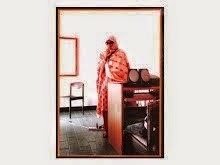
1 comment:
Well written article.
Post a Comment